Excel-lent Conversations: Unleashing the Power of ChatGPT in Spreadsheets
In the dynamic world of data, Excel’s Copilot feature emerged as a beacon of innovation. It brought with it the promise of transforming our interaction with spreadsheets. Yet, the true potential of Copilot was not just in conversation but in elevating Excel’s analytical prowess.
Copilot, much like a guide, provided users with a broad understanding of their data. But the real magic can happen when this feature is made available at the cell level using the old school VBA and the ingenuity of the Azure OpenAI API. This powerful combination can propel the Excel to new heights, enabling detailed, row-by-row analysis that delved deep into the data.
Imagine having a comprehensive list of customer feedback. With this VBA+Copilot, you could now extract nuanced insights, understand the depth of customer sentiments, and extract their future needs—all neatly detailed in adjacent columns.
Here’s how to harness this power:
- Develop a custom Copilot Subroutine and integrate it with the OpenAI API using SystemPrompt and UserPrompt.
- The SystemPrompt defines the analytical tasks for ChatGPT.
- The UserPrompt identifies the specific cell data for ChatGPT’s in-depth analysis, such as UserFeedbacks.
- Now, extract the refined response into a new column from the HTTP.Response.
And for the finer details:
- Address special characters in cells, like \n, that JSON may misinterpret by creating a JsonEscape function.
- Apply VBA-JSON to parse the HTTP Response, extracting a user-friendly response with JsonConverter.ParseJson.
- Navigate the token limit per minute with tactical retries and a 60-second delay to throttle the API calls.
- Utilize VBA forms and the Statusbar to enhance the user experience, collecting column information and displaying the API’s status during the analysis process, which may take a while to complete.
This narrative showcases how Excel, powered by time-tested VBA and Azure OpenAPI, can not only listen but also analyze with unprecedented depth with excel-lency. It’s a testament to how the integration of classic and contemporary technologies can lead to groundbreaking advancements in data analysis. And the icing on the cake? You can direct Copilot to craft the VBA code for you, making this not just a story, but a reality of efficiency and innovation. Refer Build natural language solutions with Azure OpenAI Service - Training | Microsoft Learn and GitHub - VBA-tools/VBA-JSON: JSON conversion and parsing for VBA for more details.


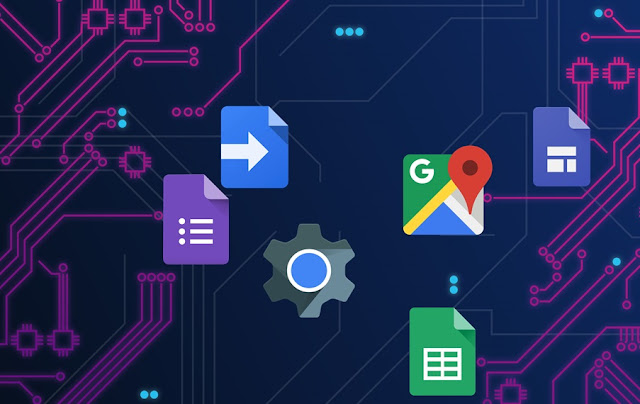


Comments
Post a Comment